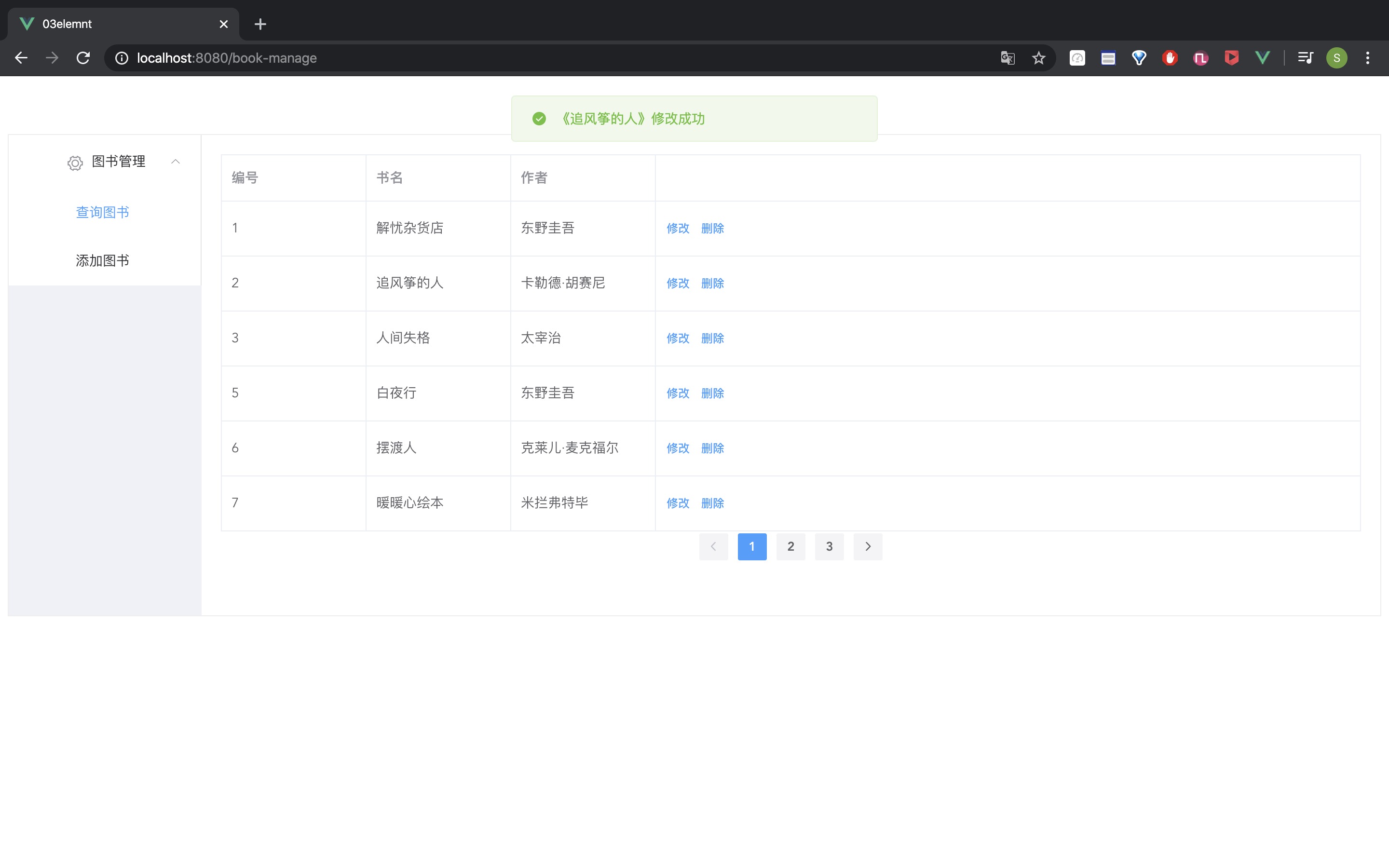https://www.bilibili.com/video/av85793766?p=6
跳转到修改页面 1 2 3 4 <template slot-scope="scope" > <el-button @click ="edit(scope.row)" type="text" size="small" >修改</el-button> <el-button type="text" size="small" >删除</el-button> </template>
@click中绑定点击事件
这里跳转用this而不需要_this,因为不在回调函数中
1 2 3 edit(row) { this.$router.push('/book-update') },
DEBUG
这里跳转过去之后,整页都是修改页面,左侧菜单没有了
和源码对比,发现左侧菜单的代码放在App.vue而不是Index.vue 我失忆了?
不过也就可以解释了,加载管理、新增和修改替换的是main里的Index部分,不管怎么替换菜单都还在
1 2 3 4 5 6 7 8 9 +------------------------------------+ | App | | +------+-------------------------+ | | | menu | main | | | | | +---------------------+ | | | | | | Index | | | | | | +---------------------+ | | | +------+-------------------------+ | +------------------------------------+
而我的把menu写在Index里面,管理和新增替换的是Index里的main区域,menu还在,而修改直接把Index换掉了
1 2 3 4 5 6 7 8 9 +------------------------------------+ | App | | +--------------------------------+ | | | Index | | | | +------+---------------------+ | | | | | menu | main | | | | | +------+---------------------+ | | | +--------------------------------+ | +------------------------------------+
改过来之后页面就正常了
修改页面 先把新增界面表单复制过去
在created方法中调后台数据,显示到页面
首先需要获取当前的id,BookManage页面在router中带参数穿过去
1 2 3 4 5 6 7 8 9 edit (row ) this .$router.push({ path : '/book-update' , query : { id : row.id } }) },
BookUpdate页面中接收
1 2 3 4 5 6 7 8 9 10 11 12 methods: { submitForm (formName ) }, resetForm (formName ) } }, created ( alert(this .$route.query.id) }
这里created()在methods外面
获取待修改修改图书信息 后端 Repository的findById()返回的是Option类,相当于把Book又包了一层,再用get()得到Book对象
1 2 3 4 5 @Test void findById () Book book = repository.findById(1 ).get(); System.out.println(book); }
先测试一下,接口没有问题,再写对外提供的方法
1 2 3 4 @GetMapping("/findById/{id}") public Book findById (@PathVariable("id") Integer id) return bookRepository.findById(id).get(); }
对接 获取数据并绑定到表单上
1 2 3 4 5 6 created ( const _this = this axios.get('http://localhost:8181/book/findById/' +this .$route.query.id).then(function (resp ) _this.ruleForm = resp.data }) }
表单加一个id属性
1 2 3 <el-form-item label ="编号" > <el-input v-model ="ruleForm.id" readonly > </el-input > </el-form-item >
不可修改,加readonly,不需要校验,删prop=”id”
下面ruleForm也要加对应的id
修改图书 后端写一个修改方法
repository没有update方法,save可以用于修改
1 2 3 4 5 6 7 8 9 @PutMapping("/update") public String update (@RequestBody Book book) Book result = bookRepository.save(book); if (result != null ){ return "success" ; }else { return "error" ; } }
内容和save是一样的,但是为了符合RESTful风格,新写一个PutMapping的
前端submitForm里面稍微修改一下,post改成put,url改一下,message改成修改成功
1 2 3 4 5 6 7 8 9 axios.put('http://localhost:8181/book/update' ,this .ruleForm).then(function (resp ) if (resp.data == 'success' ){ _this.$message({ message : '《' +_this.ruleForm.name+'》' +'修改成功' , type : 'success' }) _this.$router.push('/book-manage' ) } })
删除图书 后端
1 2 3 4 @DeleteMapping("/deleteById/{id}") public void deleteById (@PathVariable("id") Integer id) bookRepository.deleteById(id); }
button绑一个事件
1 <el-button @click ="deleteBook(scope.row)" type ="text" size ="small" > 删除</el-button >
不能叫delete,和关键字冲突
1 2 3 4 5 6 7 8 9 10 11 12 13 deleteBook (row ) const _this = this axios.delete('http://localhost:8181/book/deleteById/' +row.id).then(function (resp ) _this.$alert('《' +row.name+'》删除成功!' , '消息' , { confirmButtonText : '确定' , callback : action => window .location.reload() } }) }) },
完整的增删改查就实现了~
修改菜单 由于加了一个路由,而菜单是根据路由动态加载的,会把配置的路由全部遍历出来,于是菜单左侧就多了一个
可以添加一个属性来判断,show是true就遍历,false就不遍历
1 2 3 4 5 6 7 8 9 10 11 12 13 14 15 16 17 18 19 20 21 22 23 24 25 26 27 const routes = [ { path : '/' , name : '图书管理' , show : true , component :Index, redirect :'book-manage' , children :[ { path : '/book-manage' , name : '查询图书' , component : BookManage }, { path : '/add-book' , name : '添加图书' , component : AddBook }, ] }, { path : '/book-update' , name : '修改' , show : false , component : BookUpdate }, ]
App.vue中通过v-if=”item.show”判断
1 2 3 4 5 6 7 8 9 10 11 12 13 14 15 16 17 18 19 20 21 22 23 24 <template > <div id ="app" > <el-container style ="height: 500px; border: 1px solid #eee" > <el-aside width ="200px" style ="background-color: rgb(238, 241, 246)" > <el-menu router :default-openeds ="['0','1']" > <el-submenu v-for ="(item,index) in $router.options.routes" :index ="index+''" v-if ="item.show" > <template slot ="title" > <i class ="el-icon-setting" > </i > {{item.name}}</template > <el-menu-item v-for ="item2 in item.children" :index ="item2.path" :class ="$route.path==item2.path ? 'is-active' : ''" > {{item2.name}}</el-menu-item > </el-submenu > </el-menu > </el-aside > <el-main > <router-view > </router-view > </el-main > </el-container > </div > </template >
完工!